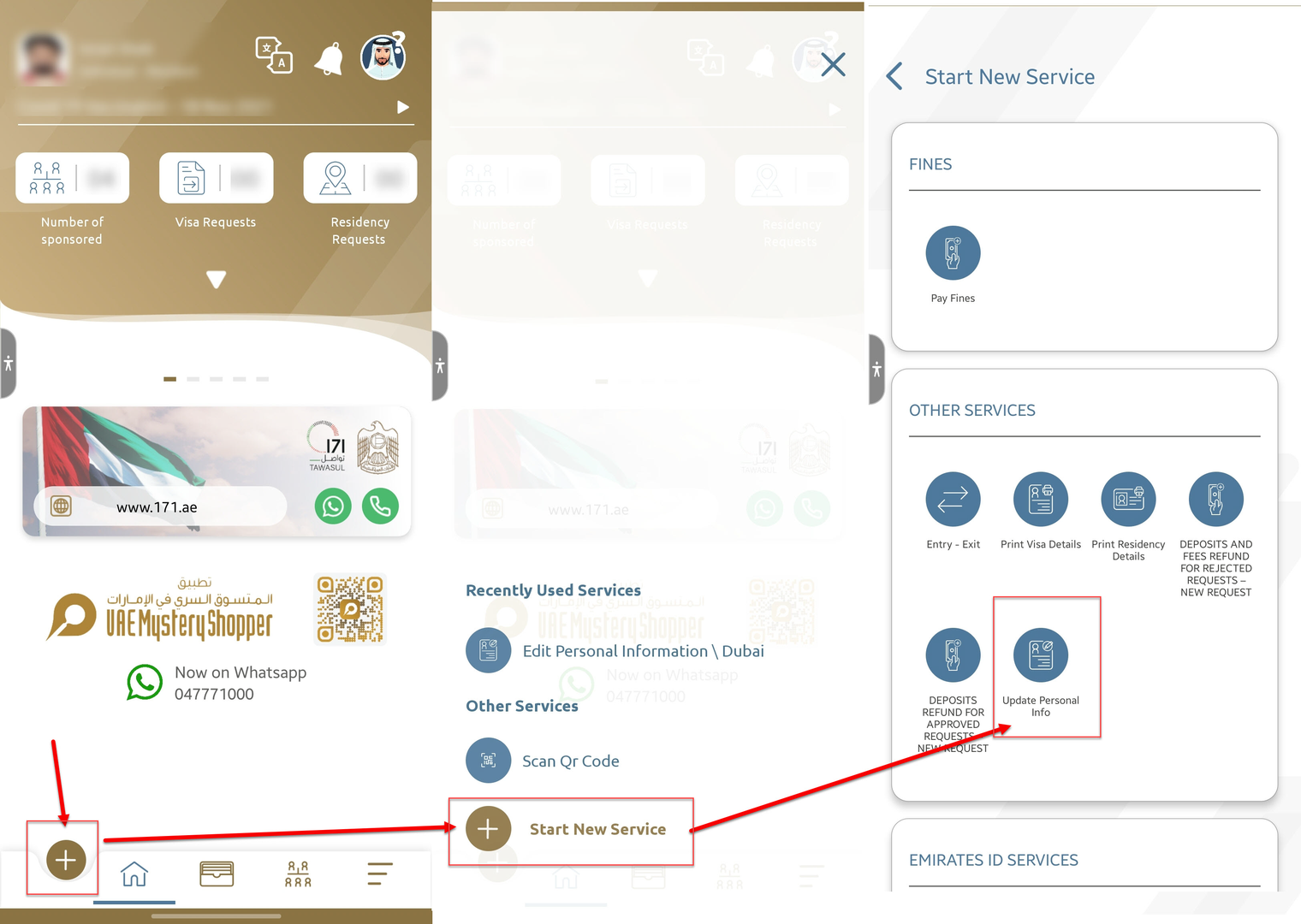Security Industry Regulatory Agency (SIRA) is the authority that regulates the security sector in Dubai. One of the requirements that SIRA has imposed is that all registered personnel should have a valid GDRFA mobile number on their Visa/Emirates ID.
Who needs to register with SIRA?
These personal include
- Business Owners/Partners of Companies that are registered with SIRA
- Managers of Companies that are registered with SIRA
- Sponsors of Companies that are registered with SIRA
- Security Personnel (Security Guards, Security Managers, Security Engineers) who are registered with SIRA
What is GDRFA?
GDRFA stands for General Directorate of Residency and Foreigners Affairs Dubai, and it is the department that handles visa and immigration matters in Dubai. All Citizens, Residents, and Visitors in the UAE will have a GDRFA file and a mobile number associated with the GDRFA file.
Why GDRFA-D Mobile Number?
SIRA will send a verification OTP Your GDRFA mobile number is also linked to your Emirates ID/Visa, personal registering with SIRA would require this OTP to complete the registration. Your GDRFA mobile number is also linked to your Emirates ID, which is your official identification document in the UAE.
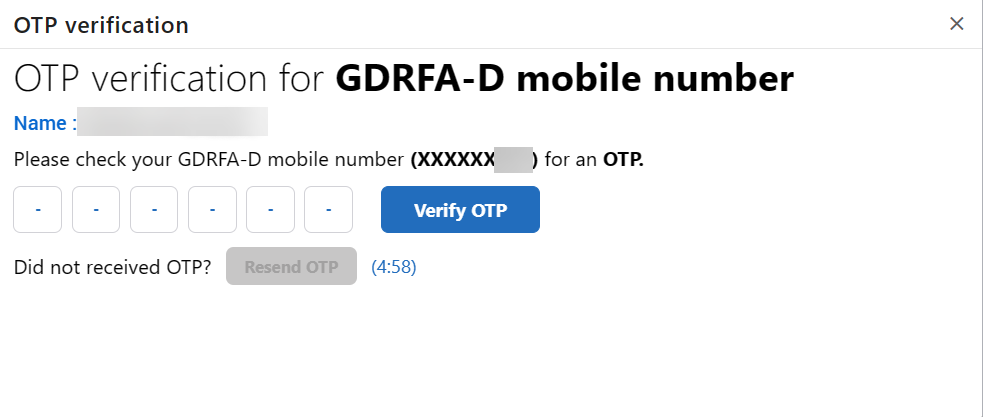
What is my GDRFA Mobile number?
GDRFA Mobile Number is the mobile number that is provided the first time the GDRFA file is created, this means the mobile number that was filled in the form when the first Visa was issued or the first time you entered UAE.
If you are a new or existing customer of Al Baqer Security Systems L.L.C. please contact us and we will help you find your GDRFA Mobile Number, you should have the following
Emirates ID (For Citizens/Residents)
Visit Visa (For Visitors)
- Passport (For Visa-free Visitors)
- Can I update the GDRFA Mobile Number?
- Yes, you can update your GDRFA Mobile number by updating your GDRFA Personal Information.
What are the requirements to update GDRFA file?
- If you do not have UAE PASS, you need to be in the UAE at the time of updating GDRFA file.
- If you are outside of UAE, you need to be registered UAE PASS in order to update GDRFA.
- If you do not have UAE PASS and you are inside the UAE, you the last Date of Entry to UAE.
- GDRFA Service Fee of AED 153.47 to Update Personal Information.
- UAE Mobile number to be updated.
How to update GDRFA File?
1.If you are a new or existing customer can contact Al Baqer Security Systems L.L.C to update your GDRFA file.
2.You can physically visit any Amer Centre with copy of your Passport/Visa/Emirates Id
3.Via ICP Website or App
How to update GDRFA File without UAE PASS?
To update GDRFA Mobile number without UAE PASS, you require
- To be in UAE
- Valid Emirates Id/Visa Copy
- Date of Last Entry to the UAE
- Payment of AED 153.47
Access Updating Mobile Number Service on ICP Website
Walk in to any Amer Centre
- Valid Emirates Id/Visa Copy
- Payment of AED 203.47 (AED 153.47 Service Fee + AED 50 Professional Fee)
How to update GDRFA File with UAE PASS?
- Payment of AED 153.47 paid online
Login to ICP Website with UAE PASS
Home -> Dubai - Federal Authority for Identity & Citizenship \ Dubai Residence \ Sponsor -> Other Services -> Personal Information -> Update Personal Information -> Update and follow the instructions
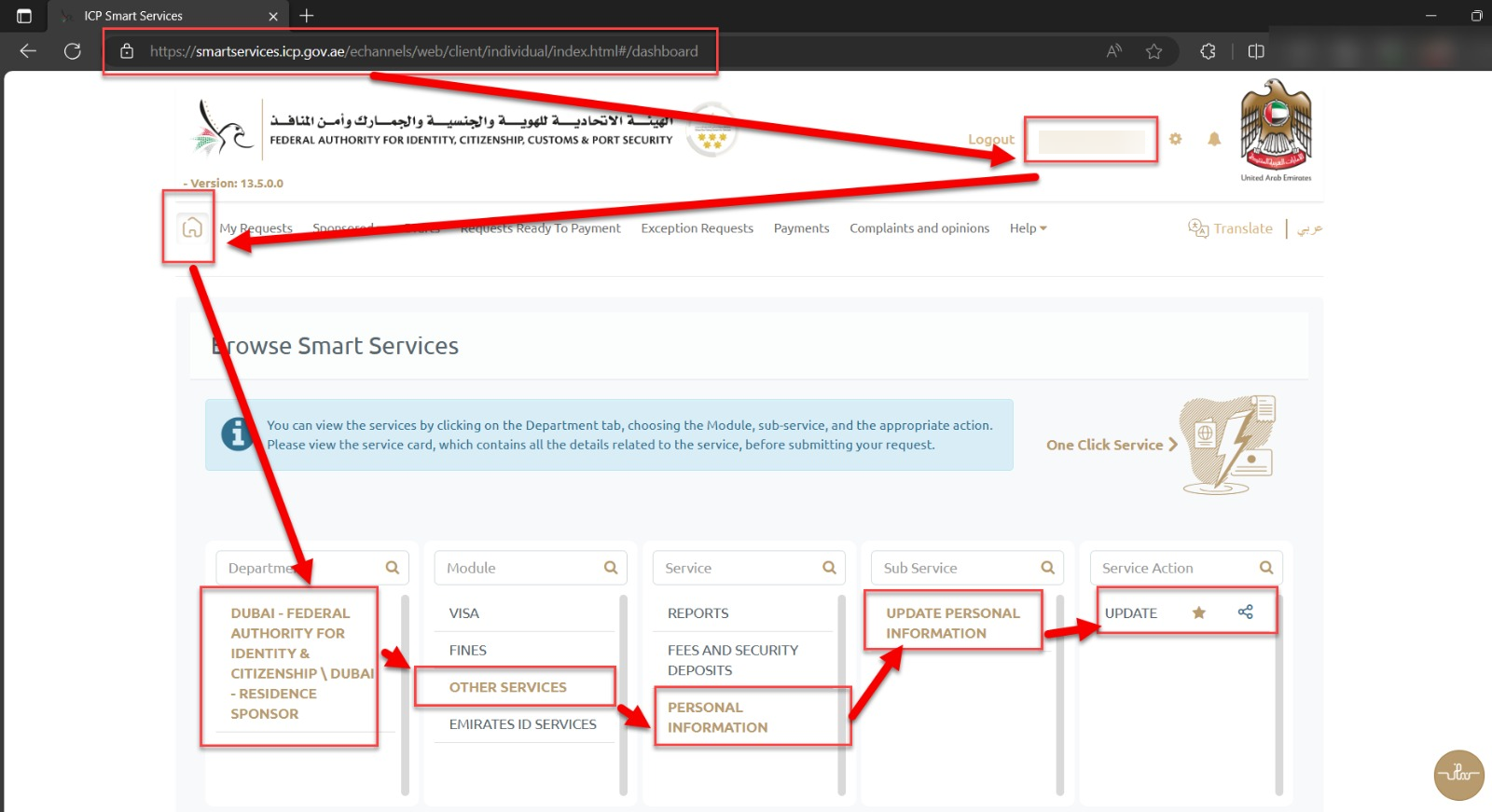
To Update GDRFA Mobile Number on the Mobile App
- Payment of AED 153.47 paid online
Start New Service -> Other Services -> Update Personal Info